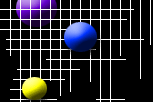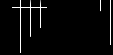How to use the Playstation EyeToy on Windows
 For Christmas a Playstation 2 Eye toy entered the home, and it's a pretty neat little toy when hooked to the PS2. However,
it turns out that it's also a dirt cheap, high quality camera compatible with the PC after a bit of hacking!
For Christmas a Playstation 2 Eye toy entered the home, and it's a pretty neat little toy when hooked to the PS2. However,
it turns out that it's also a dirt cheap, high quality camera compatible with the PC after a bit of hacking!
Here's how to turn your EyeToy camera into a webcam compatible with Skype, MSN Messenger etc. I just did this, and you
can too:
Connect your Eye Toy to your USB port. Windows will show a popup showing either 'Found New Harware: Eye Toy Namtai' or
'... Logitech'.
Unplug the camera.
Now download the drivers of D-Link DSB-C310 v1.10, which is a camera that uses the same chipset (OmniVision OV519 series).
The drivers can be found here:
ftp://ftp.dlink.com/Usb/dsbc310_revB/Drivers/dsbc310_winxp2k98se_driver_110.zip
Now comes the next, important steps:
Decompress the drivers in any folder you'd like (for example C:\TEMP\Eyetoy\ or anywhere you can comfortably find back).
It should look something like this:

Open the file OV519.inf using Notepad:

Hit Ctrl+H simultaneously & search for any ocurrences of VID_05A9&PID_8519 and replace
it by
VID_054C&PID_0154 if your camera identifies itself as Eye Toy Logitech
or
VID_054C&PID_0155
if your camera identifies itself as Eye Toy Namtai.

Replace all instances.
Then search for
DeviceDesc="D-Link VGA Webcam"
and replace the contents between the
quotes with "Eye Toy". This is only in one place.
Save the file using the same name. You might have to unset the read-only
bit on the file first. (Right click the file name, select Properties and uncheck the checkbox saying Read Only):

Connect your Eye Toy to your USB port. Windows will ask you for the driver. Don't let it connect to Windows
Update (you won't find anything there of interest anyway), but point it to the folder you chose in the step above. Windows
automatically installs the required drivers and you're now all set!!
You can test your new webcam by running for example Skype or MSN Messenger and do webcam setup there!
My very initial testing of the EyeToy Namtai shows that it is capable of a resolution of 640x480 pixels and the default
colour balance, framerate etc seems very good..
Need a cheapo webcam? Head to amazon.co.uk today and pick up the 'Eye Toy: Play 2 with Camera Platinum (PS2)' for £19.99 (free shipping!) and then you can even resell the game on ebay for a tenner...
Credits to forum.hardware.fr and Shazbot blog for inspiration.
Update: for your ease of use, I have uploaded a set of drivers for both the eyetoy versions (Namtai & Logitech) here:
ftp://ftp.jacobsen.no/pub/drivers/eyetoy/ - download the one that fits your camera, unzip and point the Windows new hardware wizard to the directory where you put
the files.
Update2: As I'm googling more, I've found more links about this: see also:
http://www.jamespo.pwp.blueyonder.co.uk/eyetoy/
http://www.ionstorm.co.uk/files/eyetoy.php